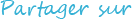Call a webservice, an API, ...
Do you want to connect your email inbox with your web service or API? With Automatic Email Manager, you can! This
powerful tool can process your incoming emails and trigger actions based on the data extracted from them. For example,
you can update a database record, or create a new task in your project management system.
All you need to do is configure your web service or API settings and let Automatic Email Manager do the rest. It's easy,
fast, and reliable!
How does it work?
- Enter the https address to call
- You can add a custom header value like bearer authentication or key or...
- Define the message to POST in JSON format, include email's fields
At-a-glance
- Perfect to connect emails with your system like an ERP, a web service,...
- Trigger with all email boxes (O365, Gmail, Exchange, IMAP, POP, ...)
- You can install Automatic Email Manager on a server & let it runs on background
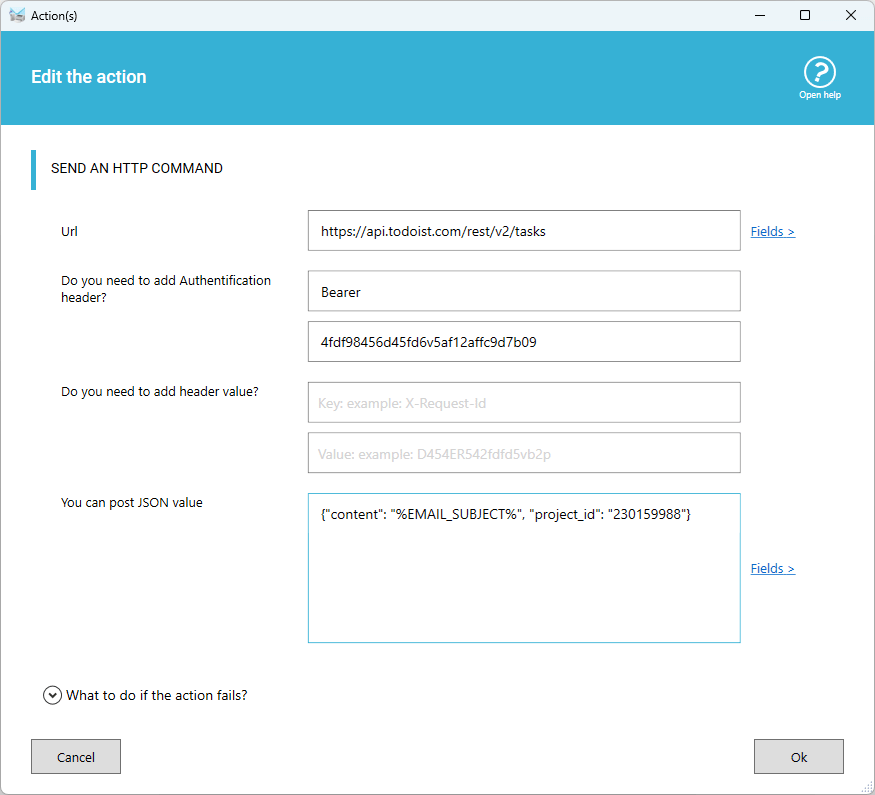
Use a condition to filter emails
In a scenario you can add a condition with one or more rules to mach the email or attachments, when it matches the rule(s) the scenario is executed. These rules are based on:
- Subject
- Sender email, recipients
- Attachment filename
- Text in email
- ...
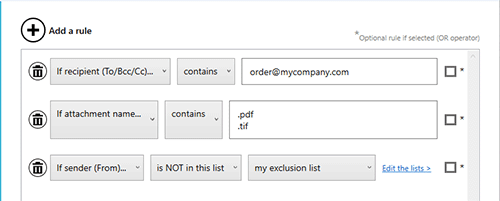
Questions and related tutorials

- Read documentation on calling an API when new email is coming »
- View the list of fields available »
- See an example to call api in ToDoIst »
- Discover similar action to send notification to your phone with Pushover ».
- Discover similar action to send notification in your Slack ».
- Discover similar action to send notification in your Teams's channel ».
- Discover similar action to send notification in your Telegram messenger ».