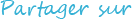Receive in real time your emails in your Telegram channel
Do you want to work faster and smarter with your team? Do you want to avoid missing important emails that get buried in your inbox?
Then you need to try our new feature: Action Email to Telegram! With this action, you can bring any email into your Telegram
channels, where you and your collaborators can discuss, reply, and take action. You can also receive the email's attachments, so
you never lose track of important files. Whether it's an alert, an incident, a support request, or a VIP customer email, you can
handle it right from Telegram. Just choose the channel that matches the email topic: Technical, sales, marketing, etc. and
start working together.
It is the ultimate productivity booster for your team. Try it today and see the difference!
What is Telegram messenger?
How does it work?
- Add a simple bot in Telegram
- Add the action in Automatic Email Manager, enter the channel id which will receive the messages
- Define the message content you want to publish in Telegram with the fields from the email (like subject, sender,...)
- Set option to Publish the attachment(s)
At-a-glance
- You are a Telegram user, Automatic Email Manager is a must have.
- Perfect to get instant notifications for important emails
- Works with all email boxes (O365, Gmail, Exchange, IMAP, POP, ...)
- Increase productivity for your Team

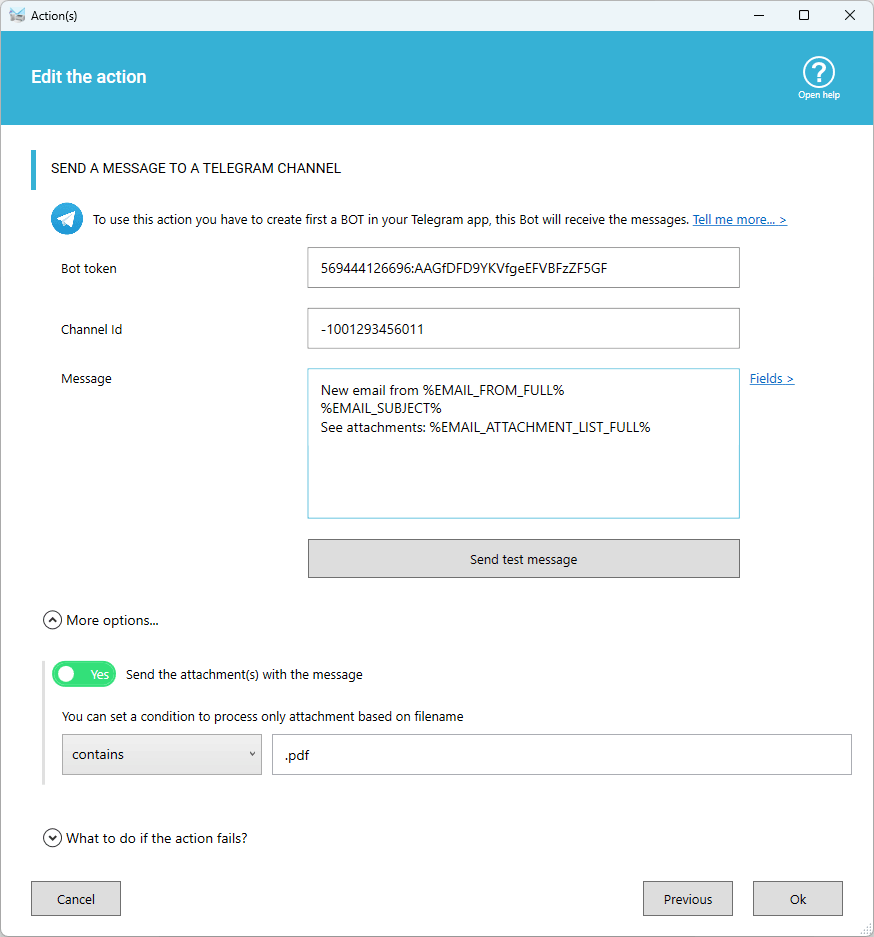
Use the conditions to target the right emails
In a scenario you can add a condition with one or more rules to mach the email or attachments, when it matches the rule(s) the scenario is executed. These rules are based on:
- Subject
- Sender email, recipients
- Attachment filename
- Text in email
- ...
Additionally, a condition with a rule is available in this action to select the attachment(s) you want to publish in the channel, this rule acts only for the action, it is based on the attachment filename.
For example: Publish attachment only if the filename contains order.PDF
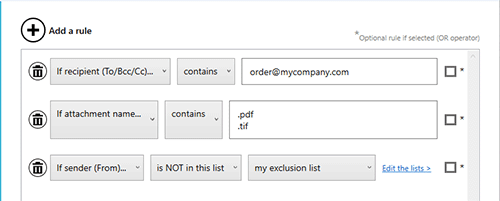
Questions and related tutorials on Telegram addon

- Read the full guide, step-by-step, to connect Telegram and Automatic Email Manager ».
- View the list of email's fields you can publish »
- Do you use Slack instead of Telegram messenger? Check the action for Slack ».
- Do you use Microsoft Teams instead of Telegram messenger? Check the action for Teams ».
- If you need to connect to another http service please use the action Send Http Command ».