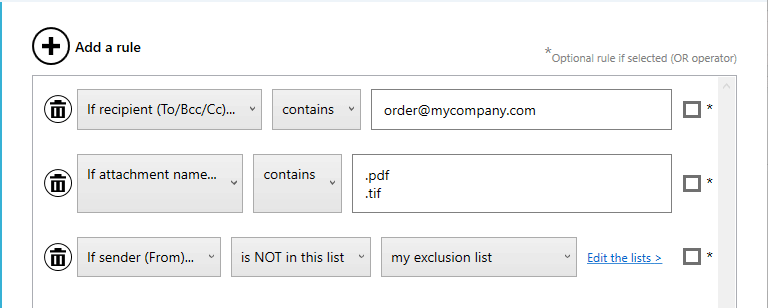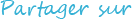Define a condition with rules to match specific emails
One of the features of our email automation tool is the ability to create scenarios based on different conditions and rules. A condition
is a criterion that determines whether a scenario should run or not. A rule is a sub-criterion that specifies the condition in more detail.
For example, you can create a scenario that automatically print pdf attachment, forwards the email to the accounting service, and mark email as read for all emails containing the keyword order in email body or in subject. To do this, you need to add a condition with 2 rules. These rules will filter the email by checking the subject line and the email body.
Simple to use, see the rules available:
- If sender email...
- If recipient (To / Bcc / cc)...
- If subject...
- If date...
- If size...
- If email body...
- If email has attachment...
- If attachment name...
- If email priority...
- If email's raw data...
Many operators like 'contains', 'doesn't contain', is in a list, ..., even the regular expression (RegEx) are supported...