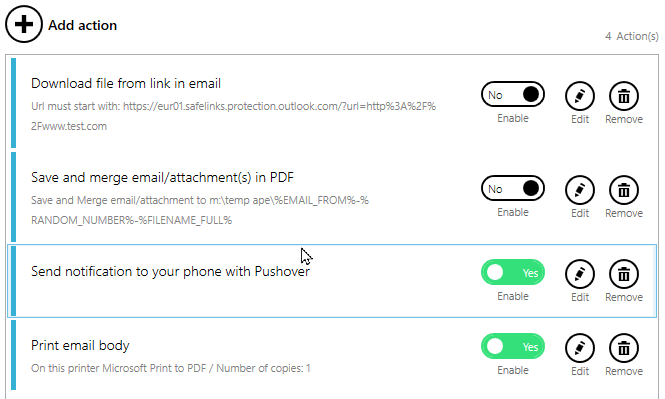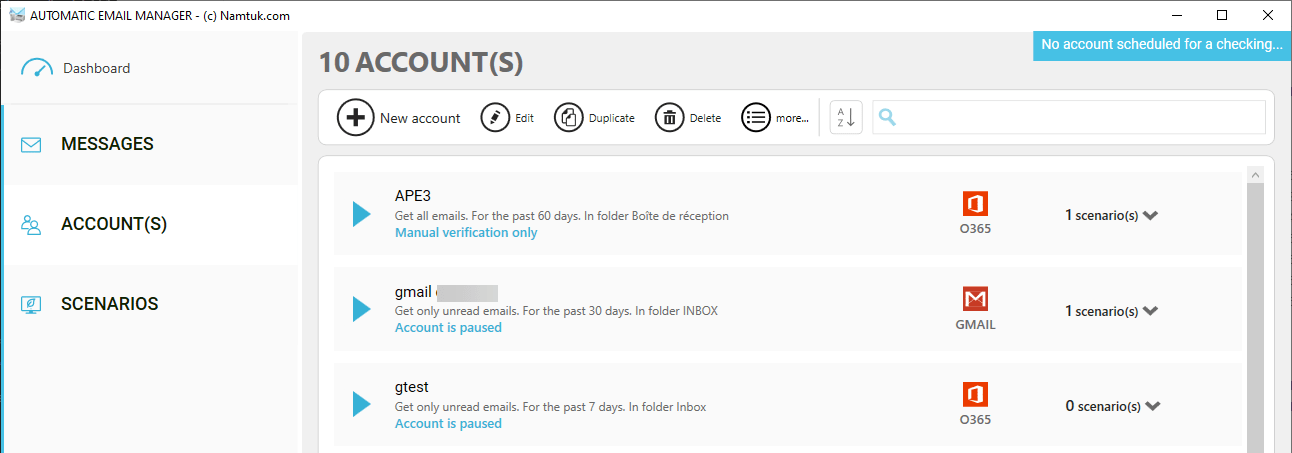
New global features
- Dashboard: See a summarize of the notifications, problems occurred, stats,...
- Assistant to Backup and Restore your settings/data/license easily
- The attachments inside a PDF can now be processed, like any other email’s attachments. You can enable this feature in the options, section ‘Email attachment’
- New options for attachments when printing and saving
- Added Spintax when sending email
The term spintax is a contraction of ‘spinning syntax’, Spintax means that the same sentence can be used repeatedly, with a different word being substituted in place of the original word. - Convert attachments to multiple formats
Choose for each action the format you want to save the file, for example: Pdf to text, Excel to csv, pdf, html, PowerPoint to PDF,... - Support for PowerPoint (ppt/pptx) file
For the actions Print attachments, Save attachments, Convert in PDF, Image, Html,... - You can apply multiple stamps when printing or saving in PDF
- The accounts can be set in manual mode, run one time and stay in pause
- New functions to extract text: REPLACE(%FIELD%,SearchText,ReplaceText) / REMOVE(%FIELD,SearchText)
- New text transformation in the Data Extractor, you add text, remove, replace,...
- Save email and attachments in single PDF can now create 1 file per attachment (email + 1 attachment)
- REMOVED: Push interval has been removed for all types of accounts, it is updated with a fixed interval every 30 seconds
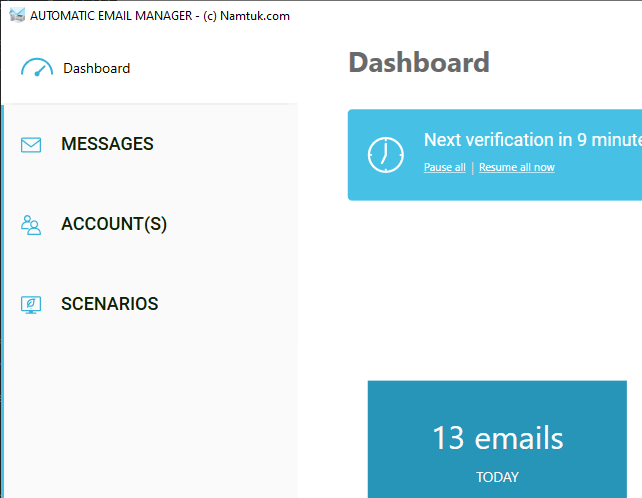
Great new Actions
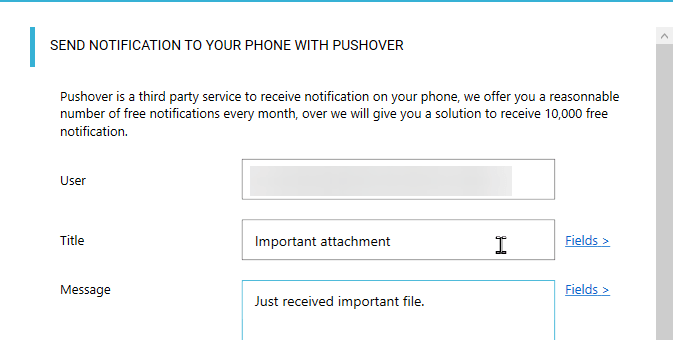
- Action Push Notification
Receive on your phone (iOS/Android) a notification when a specific email / attachments is received. We use the service of PushOver, very easy to setup -
Action Slack Notification
Publish on any Slack channel your email notifications, can include the files attached to the emails -
Action Telegram messenger Notification
Receive messages in your Telegram messenger each time a specific email is received -
Action Microsoft Teams Notification
Be notified in your Teams discussion when a new email is coming
- Action Download file from links in email
If you receive email with documents links in your email body, now Automatic Email Manager can download these files.
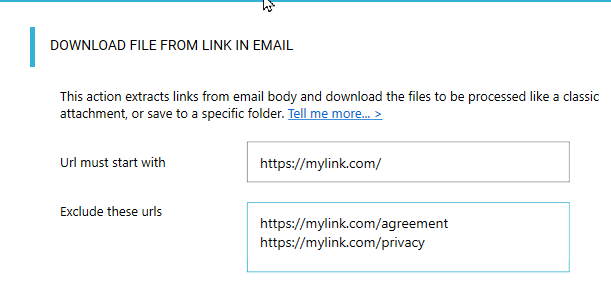
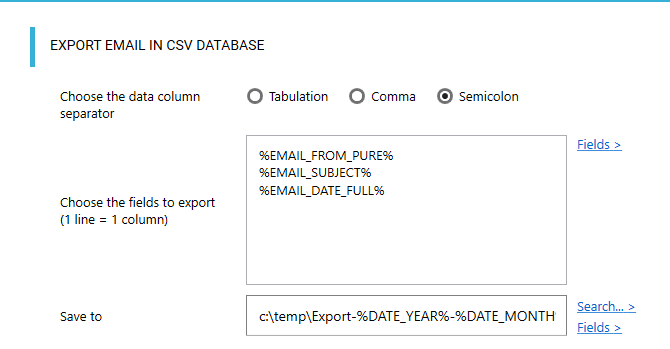
- Action Export emails in CSV database
You can create a list of messages processed to be read in Excel or any other software which accept CSV file. This list can be daily, monthly, annually ,...
- Action Assign one or more categories to a message
Only for Office365 email account, you can assign a category easily or remove all categories for the message in your emailbox.
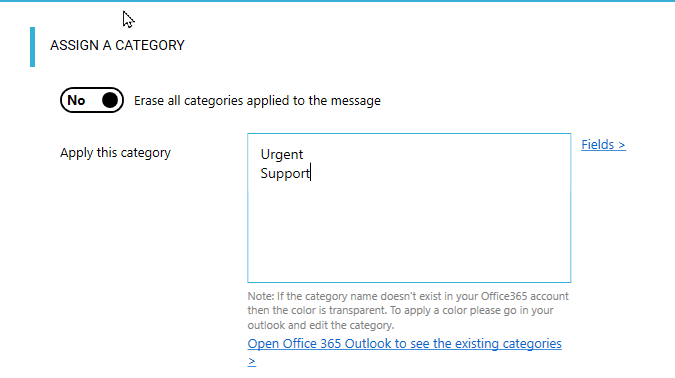
A lot of improvements
- When you edit a scenario, you can disable (pause) any actions
- Added an individual password for each file type like Excel, Word, Ppt, PDF files
- Reports send by default an attached CSV file with all messages processed
- Uncompressing Zip files with password is now supported
- Send email, reply and forward: You can now attach multiples files
- Send email, reply and forward: You can use the data extractor model to create message
- Account scheduler is more simple
- Condition: More simple to use operator OR, enter one value per line
- Improved function to extract text: Left / Mid / Right can now be used multiple times in the field
- Display notification for new messages can now stay on screen until a click on it, see options (by default it disappears after 10 seconds).