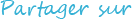Introduction
Are you drowning in a sea of prescriptions, spending countless hours printing and managing emails? Break free from this
time-consuming burden with Automatic Email Manager, the revolutionary software designed to streamline your pharmacy's operations.
Unleash the Power of Automation: Automatic Email Manager is a technological marvel that empowers you to automate your email inbox
with ease. It seamlessly integrates with your email providers (O365, Gmail, Exchange, Yahoo, Hotmail/Outlook, and any
IMAP/POP service) to identify and process prescriptions instantly. This intelligent software filters emails, extracting prescriptions
and sending them directly to your printer without manual intervention.
Maximize Productivity, Save Time: Imagine saving over an hour each day by eliminating the tedious task of printing prescriptions.
With Automatic Email Manager, you can reclaim your time and focus on what truly matters: providing exceptional care to your
patients.

TL;DR Too long; Didn't read!
- Easy and simple: For each new incoming email, it applies a scenario automatically
- Print on any printers, even receipt printer
- Used in hundreds of pharmacies around the world
- Local application completely secure; all data is processed and stored solely on your computer.
- Works with all emailboxes: Office365, Gmail, Yahoo, Exchange, IMAP, POP,...
- Runs on background, set it & forget it
Why using automation?
Automatic Email Manager is designed for your convenience. Its user-friendly interface allows you to customize email filtering rules,
ensuring that only the most relevant documents are printed. Additionally, the software seamlessly integrates with your existing
workflow, offering seamless integration and hassle-free operation.
Rest assured that your privacy is paramount. Automatic Email Manager processes all emails and attachments locally on your
computer, eliminating concerns about data breaches. This robust security measure provides you with peace of mind, knowing that
your sensitive information is protected.
Join the Automation Revolution: Hundreds of pharmacies have embraced the transformative power of Automatic Email Manager.
Join the ranks of these forward-thinking businesses and experience the benefits firsthand. Save time, safeguard privacy,
and stay ahead of the curve with Automatic Email Manager.
Remember, your focus should be on your customers, not on printouts. Let Automatic Email Manager handle the mundane tasks, so you
can dedicate your time to what you do best: providing exceptional customer care.
How to setup Automatic Email Manager in my pharmacy?
Step 1. Open Automatic Email Manager
Add your email address which receives the emails.
NOTE: If you didn't installed the 30-day trial version of Automatic Email Manager
Click here to download the demo version »
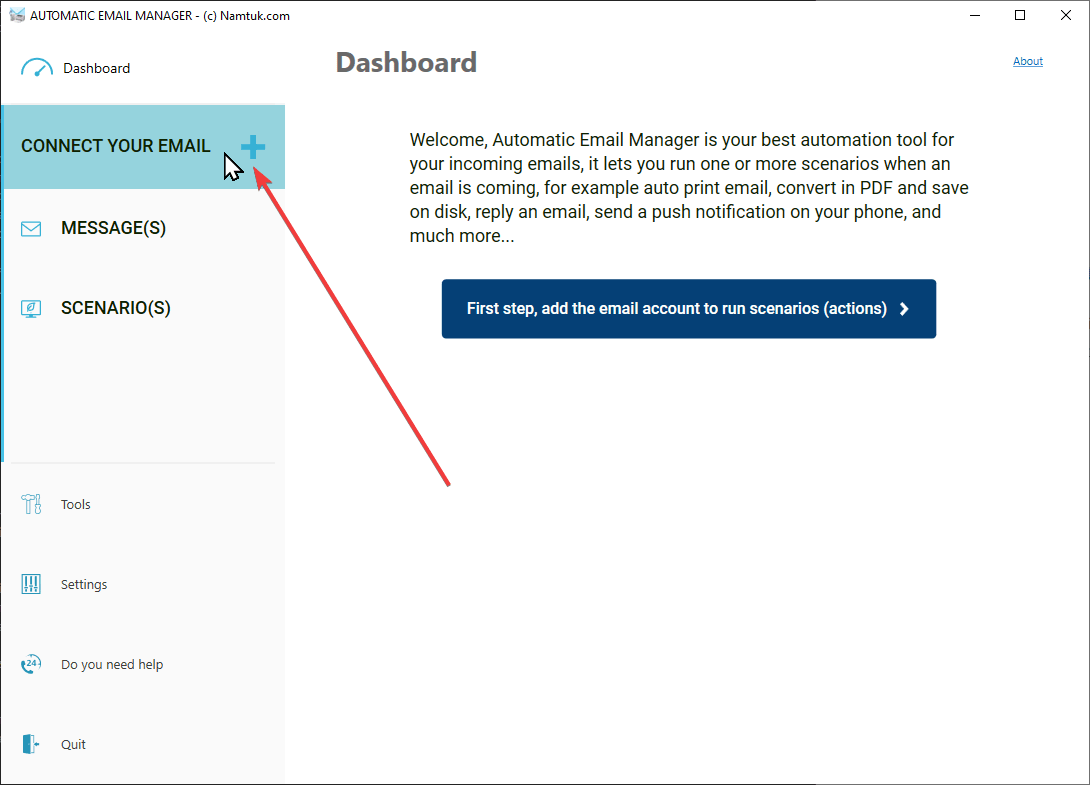
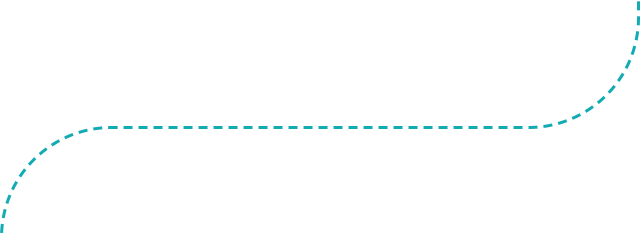
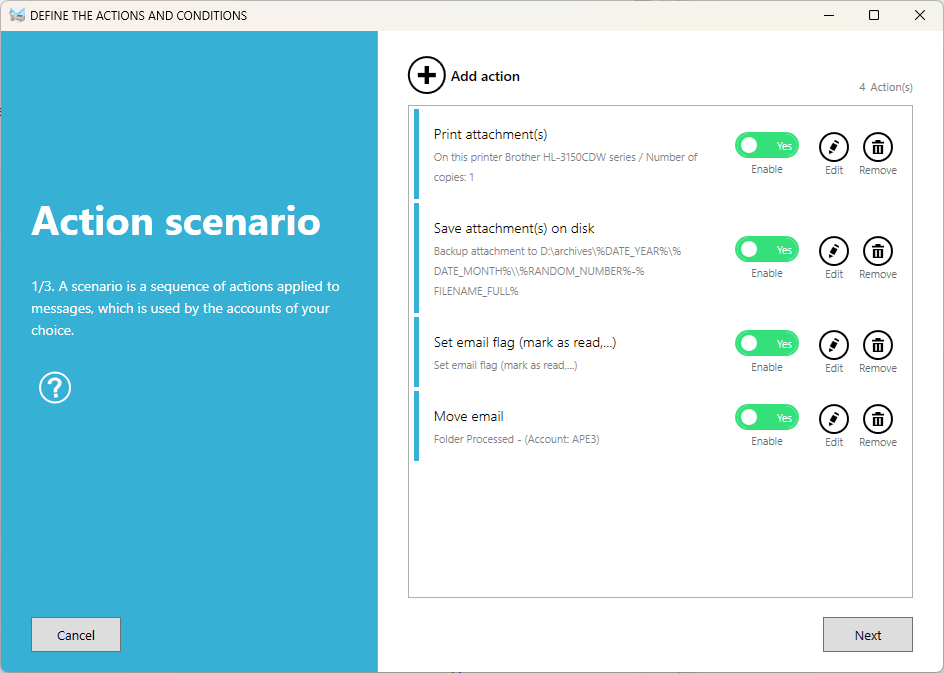
Step 2. Create your own scenario: add the actions to print and organize your inbox
- Typically, you receive prescriptions and documents as PDF attachments in emails, in this case, add the action to Print the attachments. If the information is in the email body then change the action to 'Print email body'.
- In this example, we include an action to save attachments on the local computer or network for record-keeping.
- Next, we want to mark the email as read.
- Finally, we add the action to move email from inbox to another folder (like processed), it is perfect to keep your inbox clean (#inboxzero).
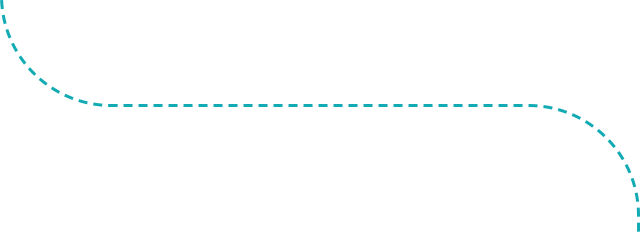
Step 3. Filter specific emails
You can process all incoming emails, but usually, you'll want to print only specific ones. By setting up rules, you can target these emails.
For example, in this case, we've added rules in the condition panel to filter emails containing the subject keywords 'prescription', 'order', or 'fax'.
You can also create rules based on the sender, recipient, attachment, or keywords in the email body, among other criteria ».
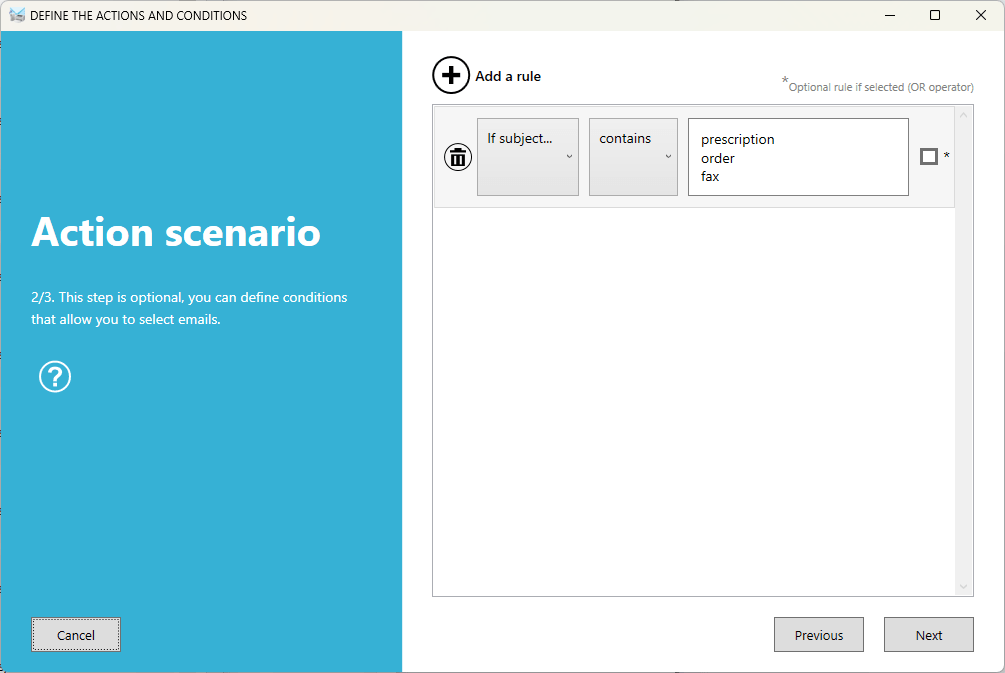
4. Conclusion
Try the 30-day trial of Automatic Email Manager today! Simplify your pharmacy's workflow by automating prescription and order printing. Enhance customer service, minimize errors, and foster business growth and patient safety. Experience the change in your pharmacy's operations with our innovative solution. Act now!