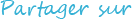- Sales service: Get faster important order in the team
- Customer success: Build stronger customer relationships. Get contact form from your website into your support's channel instantly.
- Support: Resolve customer issues
- Operations: Work quickly with information received from vendors and suppliers
- Specific order which requires a manual workflow
- Alert received like weather, report, incident
- Centralize your VIP customers messages in a channel to improve your team responses.
- Receive in a single channel all the candidates' emails for your recruitment position
- Subscribe to important email notification
Send notification to Slack
Why receive important emails in your slack channel?
PRODUCTIVITY! Send messages with attached files in real time to build collective insights along the way automate workflows between your emails and instant messenger.
Be notified as soon as a new specific email is available in the email box? for example:
What is slack?
Slack is a famous workplace communication tool for business, it is a single place for messaging, tools and files. This means Slack is an instant messaging system with lots of add-ins for other workplace tools. That's why Automatic Email Manager is available also for Slack as an App available in the Slack catalog: Automatic Email Manager Notif.
How does it work?
- Install the Slack's app 'Automatic Email Manager Notif' for your channel
- In Automatic Email Manager, add the action 'Send message to a slack channel' in your scenario
- Set the Slack channel's name to publish the messages, define the message with email fields, set option to publish the attachments
- Set rule(s) to process specific email, for example: only emails from a specific email address, or specific subject,...
- Let's run Automatic Email Manager in the background of a pc or server, it will publish automatically to your slack
At-a-glance
- Great to keep communication faster inside your team
- Done for all Slack users
- You receive urgent emails and attachments directly in your discussions
- Works with all email boxes (O365, Gmail, Exchange, IMAP, POP, ...)
- 2 minutes setup and your team will love you for life :)

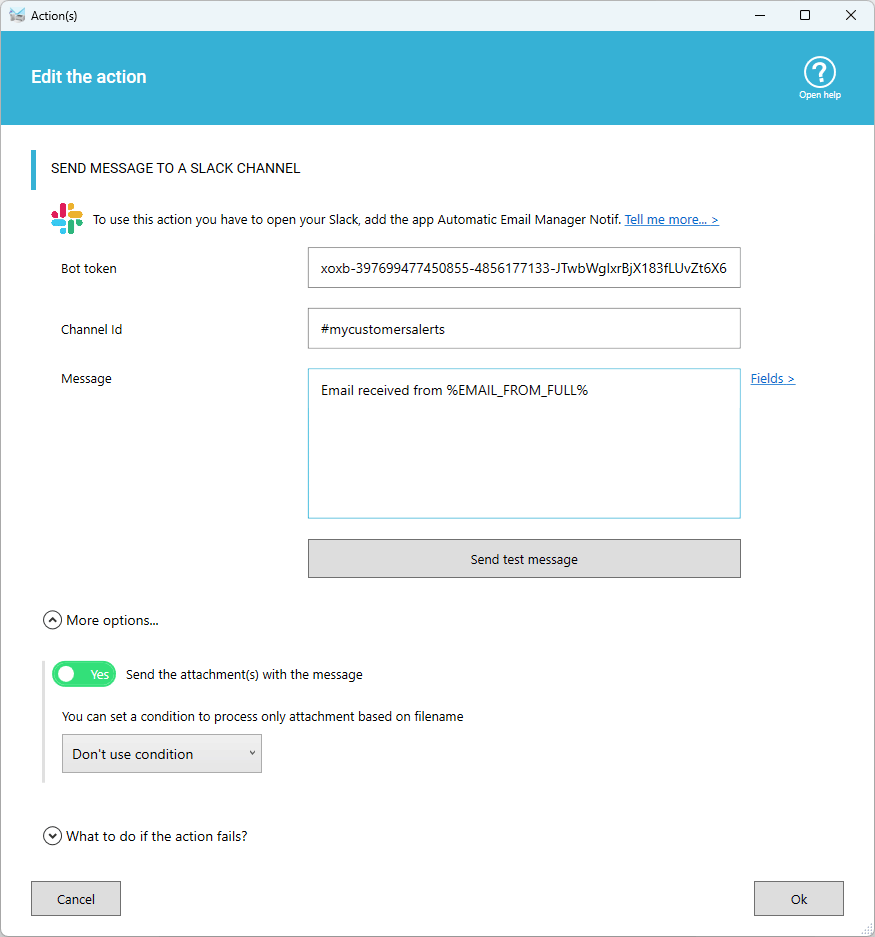
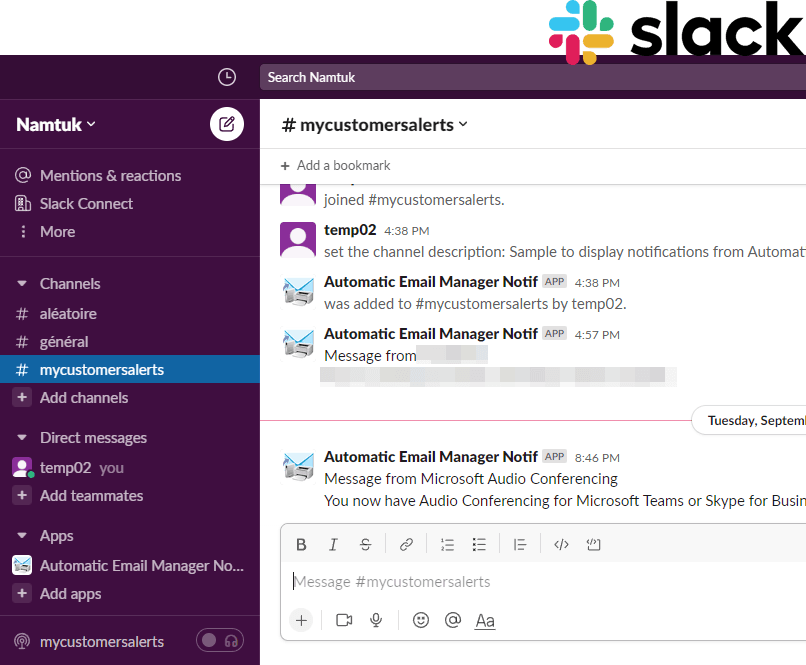
Questions and related tutorials on Slack addon

- Read the full guide, step-by-step, to connect Slack and Automatic Email Manager ».
- View the list of email's fields you can publish on slack »
- See how to use condition to filter emails ».
- Do you use Telegram Messenger instead of Slack? Check the action for Telegram ».
- Do you use Microsoft Teams instead of Slack? Check the action for Teams ».
- If you need to connect to another http service please use the action Send Http Command ».
Try Automatic Email Manager during 30 days
And receive now your emails notifications within Slack...