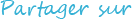- Enter your Pushover device id which will receive the message
- Set the message title and the message content, you can include fields from the email
- Option: Define the priority to display the message on the device, can bypass the user's quiet hours
Receive a notification on special events
Be alerted when a specific email and/or attachment is coming to the emailbox.
This can be useful if you are expecting a specific alert, report, an order, or something special that you don't want to miss.
You can also set up filters and rules to specify which emails and/or attachments trigger the notifications.
To achieve this, we use the third-party service PUSHOVER, which provides the application to install on IOS, Android, Windows, MacOS.
The cost is simple, you pay only $5 the app Pushover, not the notifications. The app is for life and you can try it for 30 days.
How does it work?
What is Pushover?

Pushover makes it easy to get real-time notifications on your Android, iPhone, iPad, and Desktop (Windows, MacOS, Android Wear and Apple Watch).
You can receive unlimited push notifications on all of your devices from Automatic Email Manager. Just supply your Pushover User Key or your Pushover e-mail address and you'll be getting push notifications in an instant.
At-a-glance
- Best to receive special notifications on any mobile device
- Define condition to get notification on specific emails
- Can Bypass the user's quiet hours to receive notification
- Works with all email boxes (O365, Gmail, Exchange, IMAP, POP, ...)
- Works on Android, IOs, MacOs, Windows
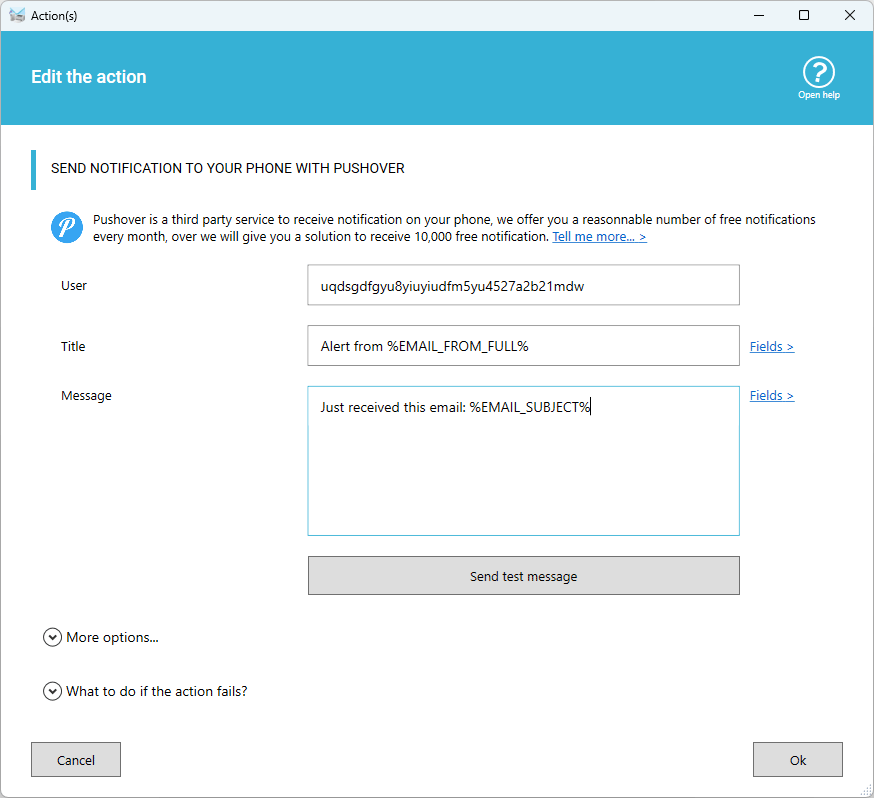
Questions and related tutorials on Pushover

- Read our use-case Stay Informed with critical emails, Anytime, Anywhere ».
- Read the full guide to use the action Pushover ».
- View the list of email's fields available »
- Do you prefer to receive notification in your Slack ».
- Do you prefer to receive notification in your Teams's channel ».
- Do you prefer to receive notification in your Telegram messenger ».
- If you need to connect to another http service please use the action Send Http Command ».
Try Automatic Email Manager by yourself during 30 days
And start to send push notification ;)