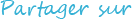- Great to organize your email box
- Best to be more efficient in Outlook
- Works only for O365 and Exchange email box
Assign one or more categories to the email
Organize your emails with categories
You are using an O365 or Exchange mailbox? Categories are one of the best organizing tools O365 offers, most users use the colors to visually identify items by people. These categories
are visible in your Outlook app or web.
This action can remove or assign one or more categories to the email automatically when they are received, productivity is categorically up!
Very simple to use:
Note: Administrators can use group policy to disable categories. So if you can’t implement categories, check with your administrator.
- You can remove all existing categories for the email
- Enter the category name you want to apply, one per line.
At-a-glance
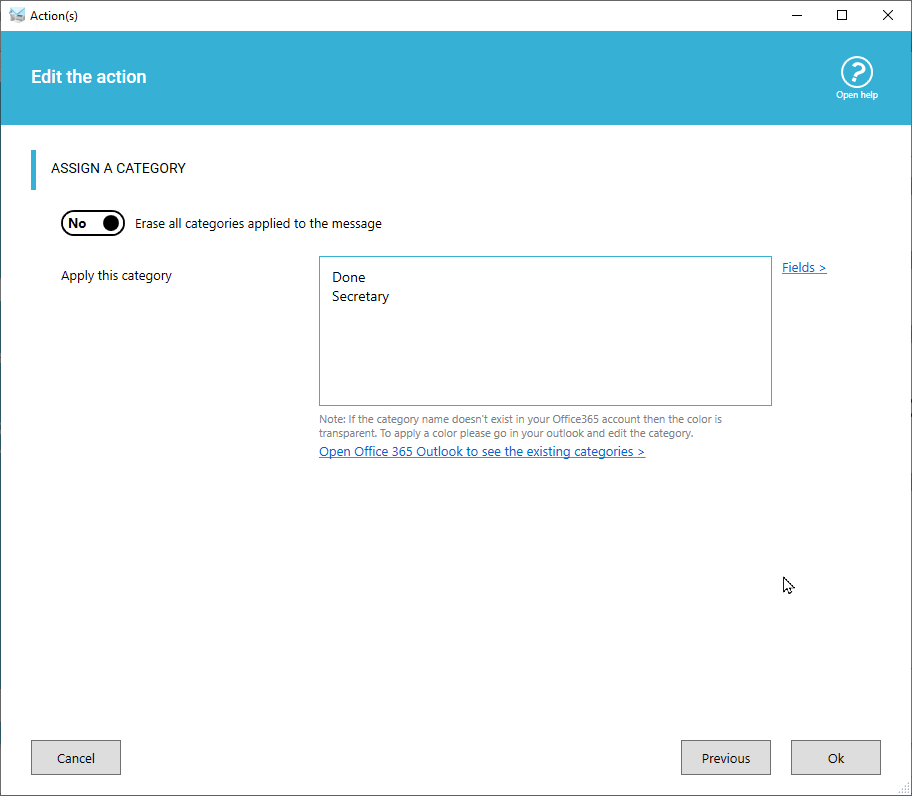
Questions and related tutorials on email box organization
Test Automatic Email Manager during 30 days
And start to auto-organize your emails