Who is Retarus?
Retarus Fax2Mail is the smart solution for receiving faxes digitally. Your employees receive faxes as email attachments (PDF or TIFF) directly in your email client. You don’t need your own fax infrastructure and you eliminate costs associated with a fax server, maintenance, updates, and lines. An ideal solution for IP-based telecommunications infrastructures.
Worldwide fax number https://www.retarus.com/

How to setup?
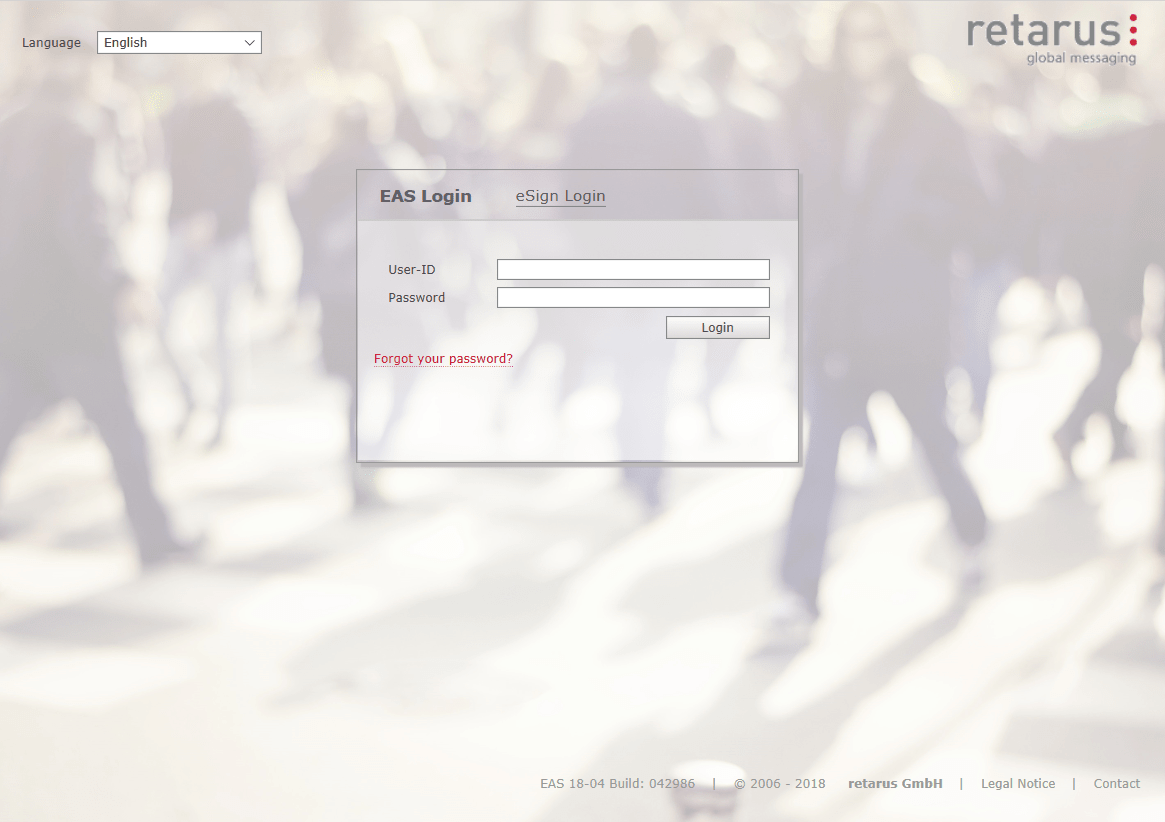
#1. on Retarus's side
- Connect to your Retarus web interface
- Click on 'Settings'
- Set or get the email address to receive your PDF fax
#2. on Automatic Email Manager's side
- If Automatic Email Manager is not installed on your PC, just download and install it »
- Click on 'Accounts', then 'Add account'
- Enter the email address which will receive your faxes and follow the instruction on screen
- When account is set, you just need to add the action Print Attachment(s)
- Additionally you can add condition to avoid spam (see below in the tips section)
3 Best tips to improve your experience with digital faxes
#1. Print only faxes, avoid the spam
It is easy to filter received emails with the condition, you can specify the rule with sender email which must be from @retarus.com and/or subject which contains "You received a fax".
Below a simple example on how to set your condition (Read more on possible conditions »):
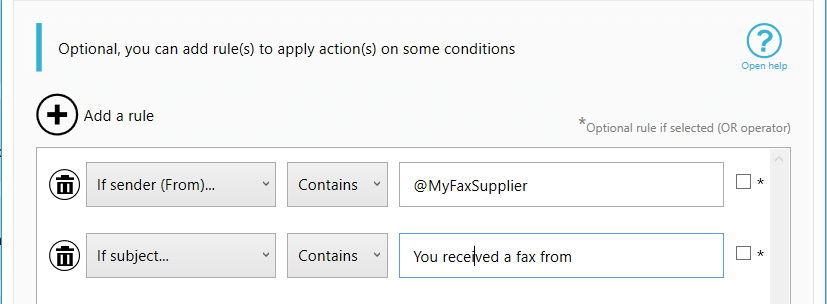
#2. Save a copy of your faxes for archiving
For archiving and backup purposes you often need to have your faxes saved on disk, it is easy with Automatic Email Manager, just after the print action you add a 'save attachment' action, specifiy the disk location,and that's it.
Read how to save the file on disk »
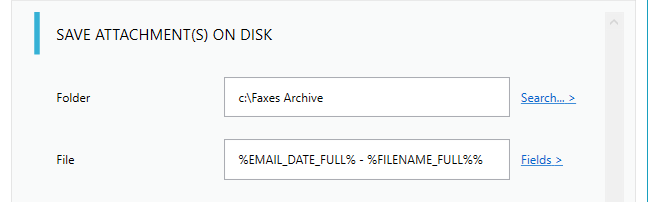
#3. Send a fax to reply an email or a fax
Sometimes you need to send a fax as confirmation or when you receive a specific email, it is easy with a
Retarus fax because you just need to send your fax (pdf, doc, txt,...) as email attachment, in the field
"To:", type the fax number, followed by @retarus.com, The email must be sent from the
email address associated with your account.
Here how to reply fax: Add an action to reply email and define the fax file attachment, now each time
a fax will be received, it will send a reply to the number you specified.
You can contact us for more information on this setting »
.
