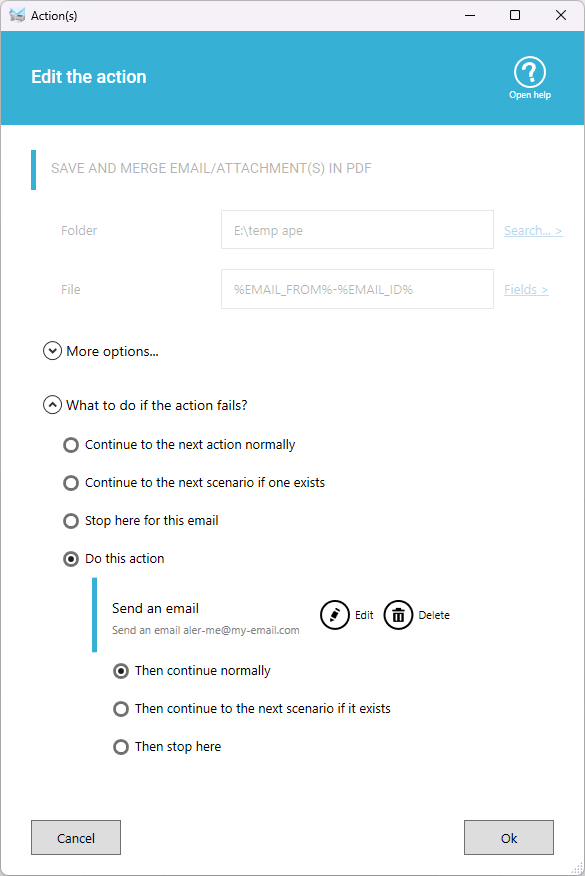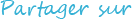Run an alternative on failure
if an action (like print email, save attachments, merge email and attachments in pdf,...) fails for any reason you can decide to stop here and don't process the next action(s) in the scenario, or just do a rescue action like send an email...
Here the list of possible actions to do in case of failure:
- Continue to the next action normally: It is the default value
- Continue to the next scenario if one exists: It stops to process actions in current scenario and go directly to next one
- Stop here for this email: Don't process any actions for this email and go to the next email
- Do this action: Choose an action to do like send an email, print to another printer, save on disk,...
The rescue action is available only for actions processed on the computer like Print, Save, Send email, Send http command, add to a user list,... It is not available for actions on server side like 'Copy email', 'Move email', 'Delete email', 'Mark email'.