New general features
- Data extractor editor for email body: extract only a part of your email like order items or an address...
- New function to manipulate data fields: Left$(field,5), RIGHT$(field,3), MID$(field,3,2). Read a tutorial here.
- New SMTP system which try to resend later emails when a problem occurs...
- New option to purge automatically the number of emails saved on local disk (for mirroring your email box), it will save you disk space.
- System to prevent files corruption when a 'Windows' crash occurs, it will backup and restore automatically.
- Improved folder organisation with shorter folder name.
- Log file keeps a full day of activities and no more the latest hours.
- Improved the core engine to support multi-core processor and improve the speed.
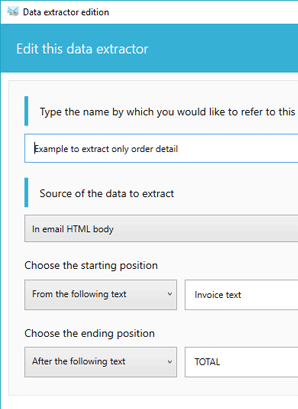
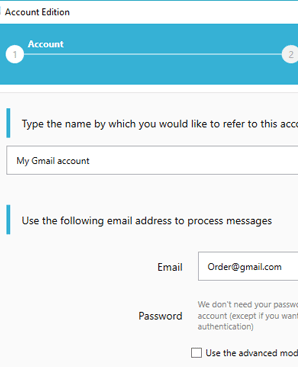
Better account experience
- IMAP4 is supporting PUSH mode (Idle mode), instant delivery for new emails
- EXCHANGE/OFFICE365 is supporting PUSH mode (notification mode), instant delivery for new emails
- Adding a new account is very easy in 2 steps with common providers like Gmail: It supports OAUTH
- Each account has its own SMTP settings
- Full support for public folder (public folders are listed like any other folder when choosing the account folder)
- Support encrypted email (certificate should be in store MY in Internet Explorer).
No more Filters and Actions, Welcome Groups
- Actions are now remplaced by Group of Actions, and Filters are remplaced by Conditions, check this page which explain the new system.
- New Actions 'Save and Merge', 'Print and Merge', 'Copy message to another server folder', 'Set message flag'.
- The server actions like Copy message / Move message / Delete / Set flag are now done after all other actions and no more before printinf, saving,...
- You can define the order of actions, for example first save on disk, then send email, then print,...
- When you merge email and attachments, you can define to merge first attachments and set email body at the end.
- If a problem occurs with a PDF during merging a message in the merged doc is generated to alert you.
- You can now add stamp when saving email and attachment on disk in PDF.
- Save email body with a template like in printing.
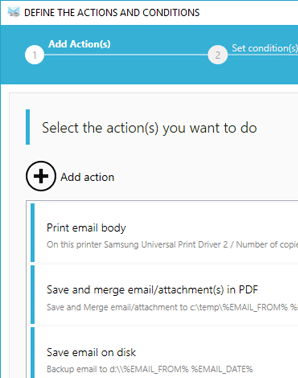
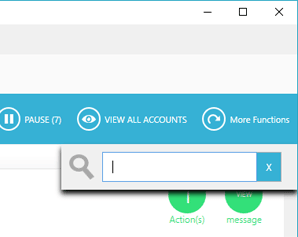
User Interface
- When you choose redo function, it redo now the actions set in the account and no more the original action. That's mean you can change in the account the actions and then apply it to each message.
- Search function (in subject and email address) in the messages list
- 2 possible views for Accounts and Actions lists with sorting capabilities
- Display detailled information for each action in case of a problem
- Display the date of message reception and no more the date of message creation
Printing engine
- Improve internal PDF engine with network printers.
- To save paper you can define the number of pages per sheet to print
- Printing can use the original default settings set in Windows printer driver without any initialization from Automatic Email Manager.
- Added new fields like EMAIL_REPLYTO_FULL / EMAIL_REPLYTO_FRIENDLY / EMAIL_REPLYTO_PURE.
- You can use the function LEFT / RIGHT to keep only part of field.
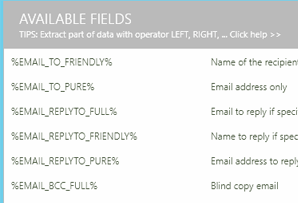
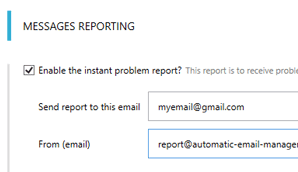
A little more...
- Conditions (replace filter) has unlimited rules
- All rules in Condition can now be Optionals.
- Rule in condition(filters) supports Regular Expression (RegEx).
- Rule 'Has attachment' supports Yes/No.
- New report function: Instant report, receive an email when an error/problem occurs.
- The classical daily/weekly report has been improved by grouping messages.
- ...