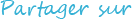1. Introduction
Listen up, staying in the know is like, super important these days. Especially if you're a big shot like an IT wizard, a first
responder, or a security ninja. Missing an email could be a total disaster, right?
Well, we've got your back! Automatic Email Manager has this awesome feature that hooks you up with Pushover notifications.
It's like having a trusty sidekick that makes sure you never miss a beat.
With Automatic Email Manager and Pushover, you're always connected, no matter where you are or what you're up to. It's like
having a personal assistant that keeps you in the loop, so you can focus on the important stuff without missing a thing.
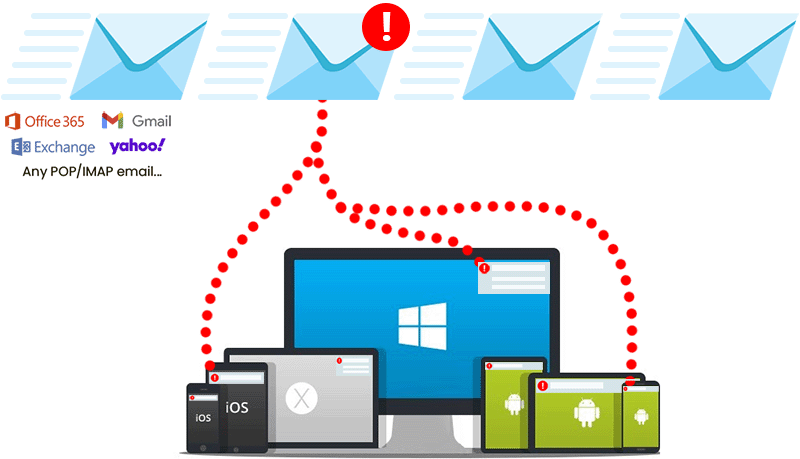
TL;DR Too long; Didn't read!
- Notification's app available on Ios, Android, Windows, MacOs
- Set rules to process only critical emails
- Works with all emailboxes: Office365, Gmail, Yahoo, Exchange, IMAP, POP, AOL,...
- Runs on background, set it & forget it
Why Pushover?
Automatic Email Manager is designed to simplify email automation, and the Pushover integration takes it to the next level. Pushover is a reliable and
versatile notification service that allows you to receive real-time alerts on multiple devices, including your phone (Ios/Android), tablet (Ios/Android/Windows), and desktop (Windows/MacOs). It ensures
you're always aware of important/critical emails, no matter where you are.
The cost of PushOver is simple: $5 for a lifetime license per device, including 10,000 notifications /month.
Who Benefits from Pushover Notifications?
Automatic Email Manager can be used in various cases with Pushover. Here are some common scenarios reported by our customers:
- Professionals with Important Responsibilities: Whether you're managing a project, handling client communications, or overseeing a team, timely email notifications are vital. Automatic Email Manager ensures you're on top of your game, never missing a crucial update.
- Emergency Responders: Firefighters, paramedics, and other first responders need to be reachable at all times. Pushover notifications keep them informed about emergency situations, ensuring rapid response when every second counts.
- Security Alerts: Security professionals can't afford to overlook critical alerts. Automatic Email Manager analyzes critical emails and sends immediate notifications, allowing for swift countermeasures.
- IT Administrators: IT admins are responsible for maintaining critical systems and networks. With this solution, they can instantly receive alerts about server issues, network outages, or security breaches, enabling them to take immediate action.
How Automatic Email Manager works with Pushover
Automatic Email Manager seamlessly integrates with Pushover to bring you instant notifications on any device:
- Automatic Email Manager checks for new emails, then trigger the action on specific keywords, attachments, senders, or email subjects. This condition ensures that you only receive notifications for the emails that truly matter.
- Pushover app is installed on your various platforms, including iOS, Android, and desktop. You will receive notifications on your smartphone while on the go (Can Bypass the user's quiet hours to receive notification), on your tablet during meetings, and on your desktop while working.
- With Pushover notifications, you can take immediate action based on the content of the email, whether it's addressing an urgent IT issue, responding to a critical client request, or coordinating emergency response.
2. How to setup Pushover?
Note: Pushover offers a free 30-day trial. After that, if you wish to continue using it beyond 30 days, you can buy a lifetime license for just $5 per device.
It's a cost-effective solution with excellent service.
- Install the PushOver app on your iPhone /iPad or Android device or register your Desktop browser from here ».
- Launch the app and it will walk you through creating a Pushover account and registering your device.
- You'll get a new User Key e-mailed to you (which you can always find on your Pushover dashboard).
Your User Key is an identifier for Automatic Email Manager to send Pushover notifications to your devices. - Copy and paste your User Key into Automatic Email Manager and it will instantly be able to start sending notifications to your devices.
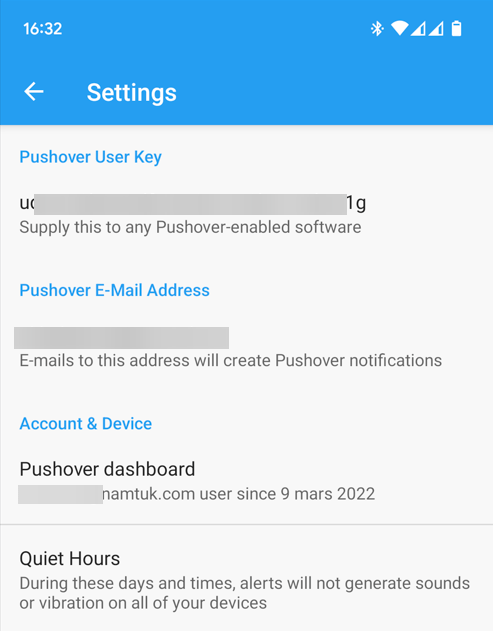
Read a detailled step-by-step procedure in our faq »
3. Open Automatic Email Manager and add the action
Step 1. Open Automatic Email Manager
Connect your email address which receives the important emails.
NOTE: If you didn't installed the 30 days trial version of Automatic Email Manager
Click here to download Automatic Email Manager »
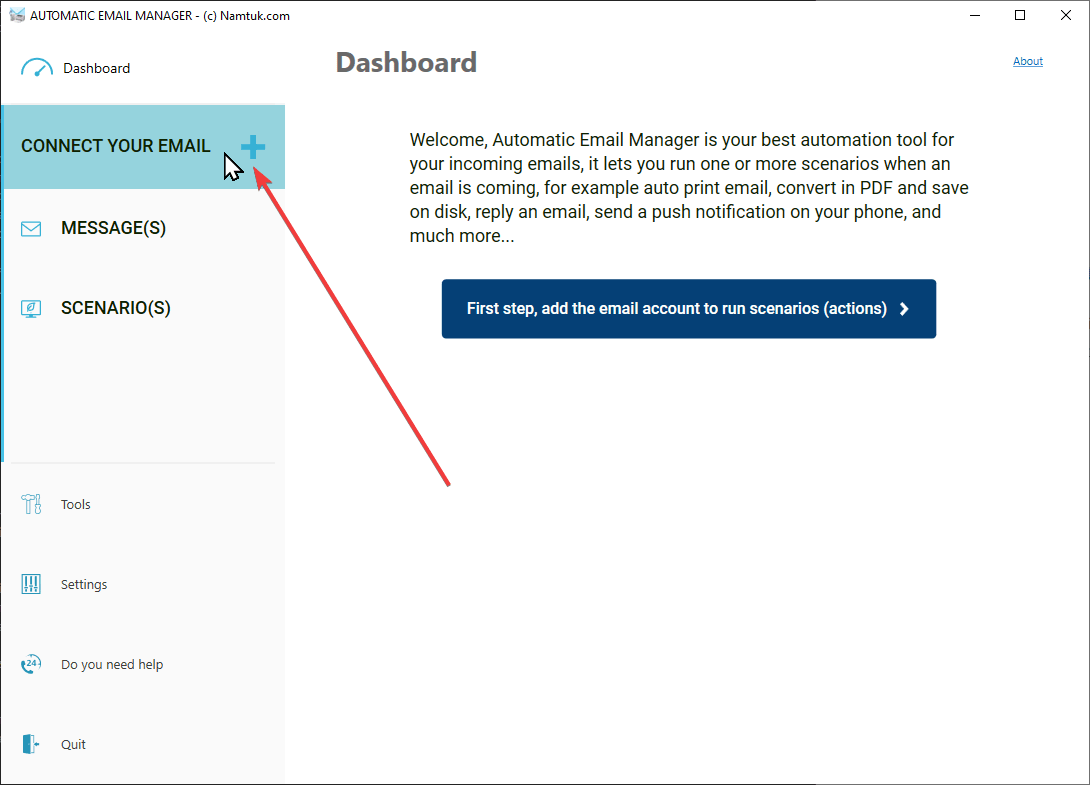
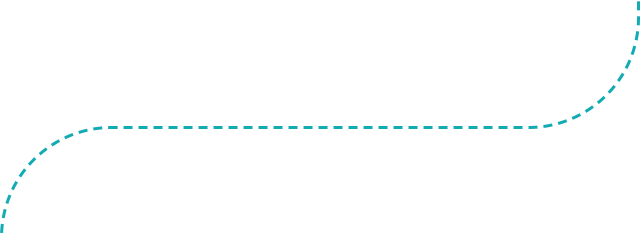
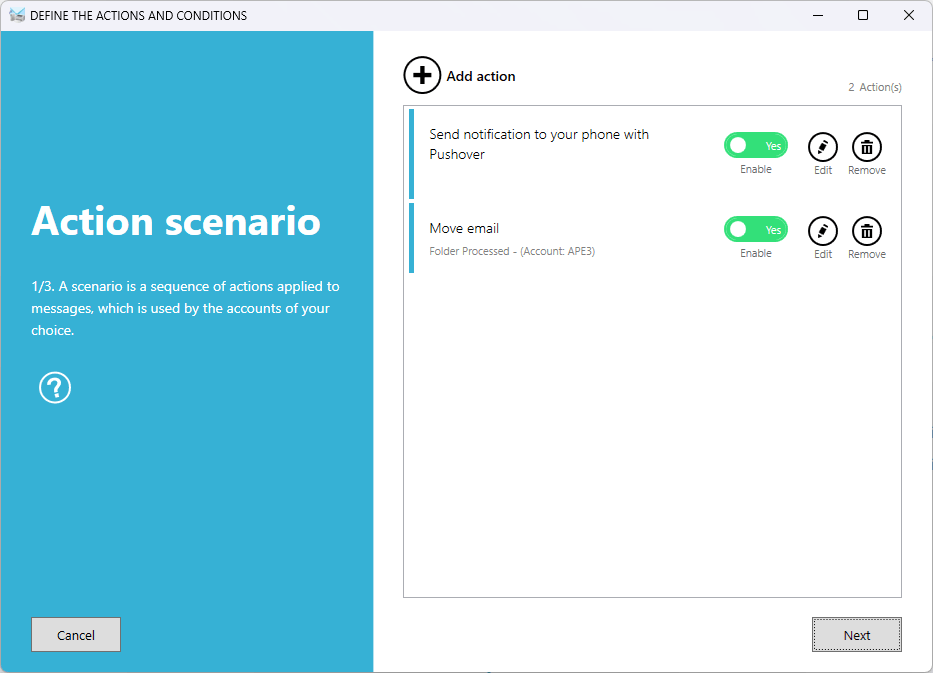
Step 2. Create a scenario, add the actions to use PushOver and move email to keep your inbox clean
- Add the action to Send notification to your phone (Read more details on the settings »)
- Add the action to move email from inbox to another folder (like processed).
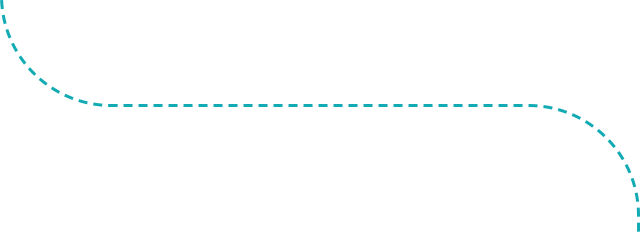
Step 3. Set the rule(s) to filter critical emails
In this example, we're adding rules in the condition panel to filter emails that contain keywords like 'emergency' or 'critical' in the subject. You can also create rules based on the sender, recipient, attachment, or keywords in the email body, and much more.
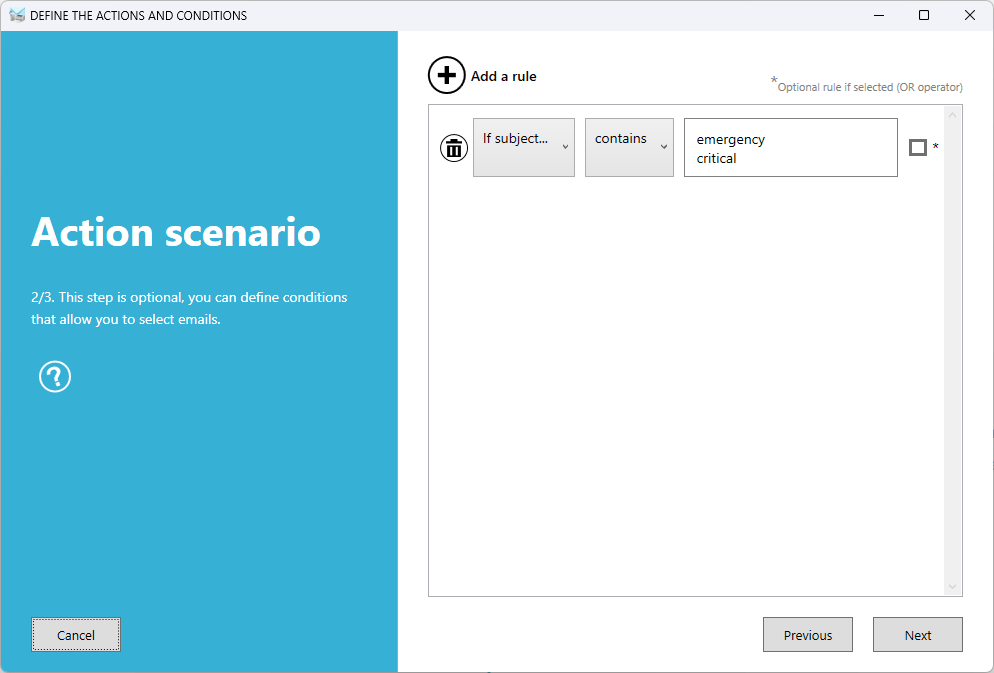
4. Conclusion
In this crazy world, staying connected is key. Automatic Email Manager's Pushover integration is a lifesaver for IT pros, emergency responders, and anyone else who needs to be on top of their emails. Don't let important messages slip through the cracks – grab Automatic Email Manager with Pushover today and stay connected like a boss!